
Features of the app
The algorithms and design decisions behind encryption in Liber speed are the result of merging the best security and privacy protection features of the best messenger apps. The Treema open source core software has been modified and improved as a whole to prevent any kind of coercive attack.
LIBER SPEED offers all the most modern features without sacrificing the highest safety standards.
Basic functionality of the app
Send text and voice messages
Make voice and video calls
Send files of any type (PDF, Office documents, etc.)
Share photos, videos and locations
Special features
Encrypted access to chat with PIN
Create polls
Agree or disagree with received messages
Automatically turn off notifications outside of business hours
Choose between a dark and a light theme
Verify your contacts via QR code
Add text formatting to messages
Create distribution lists to send the same text instantly to multiple recipients
Quote text messages

GUARANTEED ANONYMITY
Account activation via random HASH ID code.
No email address or telephone number is required.
No metadata logs on the encrypted server.
Double level of
cryptography
LIBER SPEED uses two levels of encryption: the end-to-end level between the participants in a conversation and an additional level to protect against interception of the connection between the app and the servers. The latter is necessary to ensure that if an attacker acquired network packets (eg on a public wireless network) he would not even be able to know who is communicating with whom.
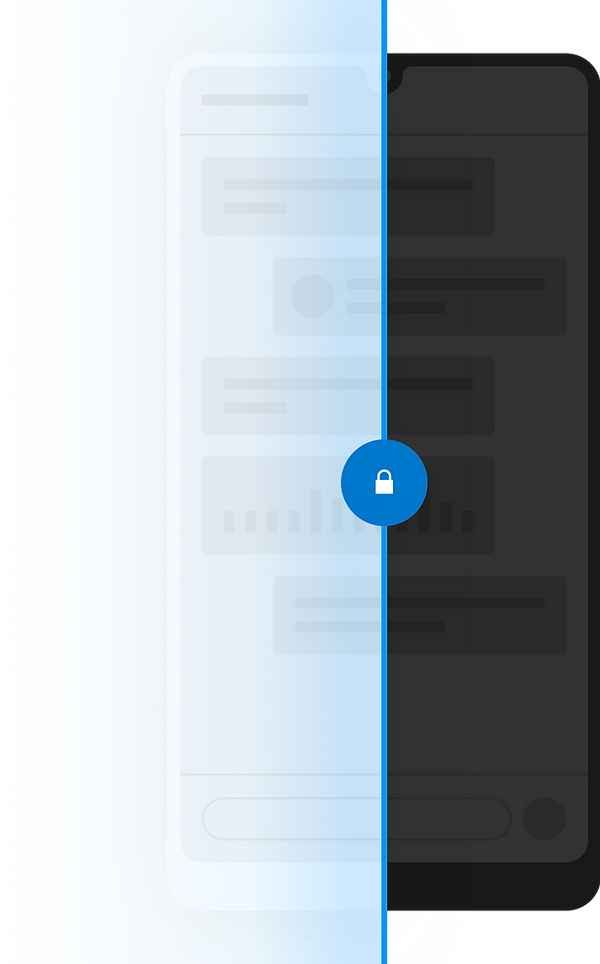
The security of communicating
in absolute secrecy

LIBER SPEED uses state-of-the-art asymmetric encryption to encrypt both communication between users and data transfer between apps and servers.
Unlike other messaging services, LIBER SPEED not only encrypts text and voice messages, but also voice and video calls, multimedia files and status messages.
.png)
Strength of encryption
the asymmetric ECC-based encryption used by Liber Speed has a strength of 255 bits. According to a NIST estimate, this corresponds at least to the strength provided by the 2048-bit RSA.
ECDH on Curve25519 is used in conjunction with a hash function to derive a unique 256-bit symmetric key for each message, then stream codeXSalsa20 is used to encrypt the message. A 128-bit Message Authentication (MAC) code is also added to each message to detect manipulation or forgery.

Privacy protection
Groups and contact lists are managed on individual users' devices, not on a central server. Messages are deleted immediately after delivery, there are no log files, and no personal data is collected.
Forwarding secrecy
Liber Speed provides forwarding secrecy on the network connection (not on the end-to-end level). Client and server negotiate temporary random keys, which are stored only in RAM and replaced each time the app restarts.

+ THAT
SAFE
All encryption and decryption takes place directly on the device and the user is in control of the key exchange. This ensures that no third party, not even server operators, can decrypt the content of messages and calls. An attacker who has captured network traffic will not be able to decrypt it even if they discover the long-term secret key of the client or server.

ASSISTANCE
What is a Threema ID?
Unlike other messengers, your identity in Liber Speed does not depend on a phone number. Each user receives a randomly generated 8-digit Threema ID when launching the app for the first time. This ID is your unique address and allows you to use Liber Speed completely anonymously, without revealing any personal information.
Your Threema ID is just one of the two components that make up your identity in Liber Speed. The other is the so-called key pair (consisting of a public key and a private key) which is essential for encryption. Your Threema ID is permanently tied to your public key. While the public key is sent to Liber Speed's servers to be distributed to your chat partners, the private key remains on your device where it is securely stored. All messages directed to you will be individually encrypted with your public key on the sender's device. They can only be decrypted with your personal private key.
Is LIBER SPEED available in my language?
Liber Speed is currently available in the following languages:
English
Basque (Spain)
Brazilian Portuguese
Chinese (traditional and simplified)
Czech
Dutch
French
German
Italian
Japanese
Polish
Romansh
Russian
Spanish
Turkish
If Liber Speed does not support the system language of the device, the user's preferred languages will be taken into account (as defined in the system settings). If these languages are not available, English acts as a fallback.
What features does Liber Speed offer?
Liber Speed offers the following basic features for both single chats and group chats:
Send text and voice messages
Make voice calls
Share photos, videos, animated GIFs and locations
Send files of any type
Special Features:
Create polls
Agree or disagree with received messages
Password access with a PIN or your fingerprint *
Choose between dark and light theme
Use Liber Speed on tablets and devices without a SIM card
Verify your contacts via QR Code
Add text formatting to messages
Create distribution lists
Chat completely anonymously - no phone number required
No synchronization of contacts with the device address book
Block chat at the top and in the spotlight for quick contact
Automatically turn off notifications outside of business hours
How do I create a survey?
Liber Speed allows you to create a survey directly within a chat. There is no need to write back and forth when considering different options - start a poll with just a few taps and get a useful overview of the votes received.
Android: In a chat, tap the paperclip icon and select "Poll".
iOS: In a chat, tap the plus sign next to the text entry field and select "Create Poll".
How do I use the agree / disagree function?
The agree / disagree feature allows you to agree or disagree with an incoming message without activating a push notification on the chat partner's device, providing a discreet way of expressing your attitude towards a message.
In a single chat, touch and hold on a received message to bring up the context menu.
To agree or disagree with the selected message, tap "Agree / Like" or "Disagree / Dislike" respectively.
The agree / disagree feature is not supported in group chats.
What is the QR code for?
Scanning QR codes is a means of confirming the identity of contacts. In this way, man-in-the-middle attacks can be effectively prevented: if you receive a message from a confirmed contact (for example, verification level 3), you can be sure that it has not been forged or read by a third party (provided that the device of said contact has not been stolen or hacked). Plus, scanning someone's QR code is a convenient way to add them to your contact list without having to manually enter their ID.
View your QR code
Android: Go to the "My Profile" tab and tap the QR code icon
iOS: Go to the "My Profile" tab and tap the QR code
Scan a contact's QR code
Android: On the Contacts tab, tap the "New Contact" button and select "ID Scan"
iOS: Threema> My ID> camera icon in the top right corner
If you're having trouble scanning a QR code, make sure the camera isn't too close (below 10 inches / 25cm), which could prevent it from focusing.
How do you protect yourself from man-in-the-middle (MITM) attacks with Liber Speed?
Liber Speed allows you to verify that the ID of the person you are communicating with is his.
If you are unsure of your chat partner's ID, there is no way for an attacker to forge or intercept / decrypt a message to or from your chat partner.
The connection between the app and the servers is secure against MITM attacks because the server authenticates to the app based on a public key that is encrypted in the app and whose corresponding secret key is known only to legitimate servers.
What do the three colored dots next to a contact mean?
Points are an indicator of the level of verification of a contact. They do not affect the strength of the encryption, but they are a measure of the likelihood that a contact's saved public key actually belongs to that contact.
1 DOT (red): The ID and public key were obtained from the server because you received a message from this contact for the first time or you added the ID manually. No matching contacts were found in your address book (by phone number or email), and so you can't be sure that the person is who they claim to be in their messages.
2 DOTS (orange): the ID has been matched to a contact in your address book by phone number or email. Since the Liber Speed server does not generate accounts associated with telephone numbers or Email addresses, it means that the contact is NOT verified and therefore NOT secure.
2 DOTS (blue): this verification level indicates that the account was generated by the Liber Speed server and therefore has been verified.
3 DOTS (green): You personally verified the person's ID and public key by scanning their QR code. Assuming their device hasn't been hijacked, you can be sure that this contact's messages were indeed written by the person they point to.
3 DOTS (blue): indicates that the Liber Speed ID belongs to an internal contact and verified as such and that you have also verified the ID and public key by scanning their QR code. This represents the highest level of security.
Verification levels change nothing in encryption strength (it's still the same high-level ECC-based encryption), but they are a measure of confidence that the public keys saved for your contacts really belong to them. Having the wrong public keys exposes you to man-in-the-middle (MITM) attacks, so it's important to verify your keys.
Can I export a chat?
For security reasons it is not possible to export any chat, let alone have a screenshot of the display.
How can I change the design theme?
In Liber Speed it is available in a light and dark theme. You can switch between themes here:
Settings> Appearance> Design Theme
How do I quote a text message?
To quote a text message, tap and hold it until the context menu appears. There, tap on the quotes icon and the quoted message will be displayed above the text entry field. (On Android, you can also swipe right to quote a message.) You can then compose and send your message as you normally would. In the chat, the quoted message is indented and prepended to your new message so that it is clear what you are referring to.
What is the "pin" function block chat at the top?
If there are unresolved issues in a chat, you can use the "pin" feature to create a visual reminder. Blocked chats always remain at the top of the chat list and are marked with a yellow bar. A pin icon also appears on Android
Android / iOS: In the chat overview, swipe left to right on a chat to (un) block it
How are chats stored?
Chats can only be archived in Liber Speed for Android at the moment.
In the chat overview, swipe right to left on a chat to archive it. The chat will be removed from the chat overview, but not deleted.
To access your archived chats, scroll to the bottom of the chat overview and tap the "X archived chats" button.
To return an archived chat from the archive to the chat overview, touch and hold the chat until the action icons appear in the title bar. There, tap on the icon next to the trash can icon.
Can I share my location?
To share your current location, open a chat, tap the paperclip icon (Android) or the plus sign (iOS) and select "Location" (Android) or "Share location" (iOS).
This function will be limited in encrypted mobile phones of Liber origin.
What data is stored in Liber Speed?
Using Liber Speed generates as little data as possible on the servers. For this reason, data such as contacts or group chats are stored in a decentralized way on users' devices, rather than on a server.
Our servers take on the role of switches; messages and data are forwarded, but not archived. Where there is no data, there is nothing to access or misuse. However: without some kind of (temporary) data storage, there can be no asynchronous communication. Below we will explain what type of data we store, how we keep it and for how long.
Messaging and group chat: As soon as a message has been successfully delivered to the recipient, it is immediately deleted from the server. All messages and media are transmitted end-to-end encrypted in Liber Speed. This means: even if someone intercepted your message, it would be completely useless. Only the intended recipient is able to decrypt and read a message.
Key pairs are generated decentralized on your device. Your private key is never known to us, and therefore we cannot decrypt any content of the message.
Liber Speed does not record who is communicating with whom (which Threema IDs are communicating).
Are messages stored in cryptographic form on my device?
Yup.
Android: Liber Speed includes its own AES-256 based app-specific encryption to protect archived messages, media and your ID's private key. The key used for this encryption is generated randomly the first time you start Liber Speed and can possibly be protected by setting a Master Key Passphrase in the settings, which we highly recommend. Without a passphrase, encryption will only add obscurity due to the way hardware encryption is handled on Android. If you set a Master Key Passphrase, you will need to enter it after each reboot of the device (and after the system has terminated the app due to insufficient memory).
Note: PIN lock, which can be enabled regardless of the master key passphrase, does not result in any additional encryption; it is simply a block of the user interface.
iOS: Liber Speed uses the iOS data protection feature to encrypt messages, images, etc. in the flash memory of the device. The key used for this encryption is linked to the passcode of the device. You need to set a code in the system settings to use this feature. On newer models, iOS also uses hardware capabilities for encryption; so even a simple six-digit passcode offers some protection. For maximum protection against brute force attacks, you should choose a longer alphanumeric passcode.
Note: The code lock built into the app itself does not offer any additional encryption. This feature is intended to prevent nosy people from reading your messages when you intentionally give them your phone for a short time for another purpose. Encrypting with a six-digit code within the app would not make sense, as brute force attacks would be trivial (since unlike iOS, an app cannot access special hardware features to protect the key).
Could you decrypt the messages, for example if requested by law enforcement?
No, it's impossible, because we don't have our users' secret keys (your secret key never leaves your device).
Our servers need to know who is sending a message to whom, so that they can route it to the correct recipient, but they do not log this information and cannot decrypt the content of the message.
Where are the servers located?
Liber Speed in agreement with Threema GmbH manages its servers in two high-security data centers of an "ISO 27001" certified colocation partner in the Zurich area.
State-of-the-art data centers include biometric access control, full-height turnstiles, video surveillance, emergency power systems, fire protection, fail-safe air conditioning and a fully redundant Internet connection.
How and where is the key copy generated?
During the initial setup of your Threema ID, a key pair is generated for message encryption based on Elliptic Curve Encryption (ECC).
This key generation is done directly on your phone, without any server interaction. The private key never leaves your device. The random data needed to generate the key pair is obtained from the phone's random number generator and is mixed with additional user-generated random data by moving your finger across the screen.
This ensures that even if a weakness is detected in the phone's random number generator, users' private keys cannot be hacked.
What kind of data is transmitted via push notification services?
iOS
Liber Speed uses Apple's Push Notification Service (APNS) to notify recipients with iOS about new messages while the app is closed or in the background. The APNS message contains a payload that has been encrypted with a symmetric key, which is negotiated between the app and the Liber Speed servers and is not known to Apple.
Within this encrypted payload, the Threema ID and sender's nickname, message ID, and whether it is a direct or group message are transmitted.
The Liber Speed app starts in the background for each incoming push notification, decrypts the push payload, downloads the corresponding message directly from our servers, decrypts it and shows a preview of the local message (if enabled) and the contact name of the sender.
Android
Liber Speed uses Firebase Cloud Messaging (FCM) to inform Android users about incoming messages in the background. The app then retrieves the messages directly from our servers, decrypts them and displays a local notification. Neither content nor message details are transmitted via FCM (FCM payload is empty) and all Firebase monitoring and analytics components have been removed.
How do I know if the app is connected to the server?
A colored stripe (or its absence) under the title bar indicates the connection status:
Red: Threema is not currently connected to the server. This is usually due to problems with the phone's internet connectivity (for example, when you don't have 3G reception or if you are connected to a damaged Wi-Fi network or Wi-Fi hotspot that requires access). Threema will continue to try to establish a connection every 10 seconds.
Orange: Threema is connecting to the server. A response has been received (i.e. a connection has been established), but the login process has not yet been completed. If this state persists for more than a few seconds, it is usually due to a slow or unstable internet connection.
No streaks: Threema is connected to the server. New messages will appear instantly.
Why is my chat partner not receiving my messages?
Problems with sending messages can have various causes. Please proceed as follows:
Make sure the Threema ID displayed for the contact you want to reach is still actively used by the recipient. The recipient may be using a new ID, in which case messages to the old ID are diverted incorrectly. This can be easily avoided by deleting old IDs and removing duplicate contacts.
Maybe your ID was unintentionally blocked by the recipient. Ask the recipient to verify this in your contact details (iOS: Contacts> Contact Details> "Block Contact" (bottom); Android: Threema> Contacts> Touch and hold the contact> Settings> "Unblock Contact"). Also make sure you haven't blocked the recipient personally.
How can I mute individual chats?
Android: To call up the notification settings of a chat (single or group), tap the bell icon in the title bar of that chat. The chat can be turned off entirely or for a specified duration (and its notification sound can also be adjusted).
iOS: If you prefer not to receive push notifications for incoming messages from a particular contact or group, open the contact or group details view (by selecting the contact or group in the contact list). There, select "Notification Settings". Disable the "Play notification sound" option to receive silent push notifications or set "Do Not Disturb" to "On" to not receive push notifications at all for this contact or group.
You will continue to receive messages in muted chats, but you will no longer receive push notification notifications (which means you have to manually open the app to see if any new messages have been sent in muted chats).
Is there a group chat feature?
A group chat feature is available. Group chats are managed on each individual device. The Liber Speed servers are not aware of the compositions of the groups. Groups can contain up to 256 members.
You can create new groups using the “New group” item in the main menu on Android and using the “Write message” button on iOS. Only those contacts can be selected from the list who have installed a version of Threema that is compatible with group chat.
How can I leave or delete a group?
Android
As a group admin, you can delete a group at the same time, without having to manually remove all members. Note: After you delete a group, other group members can no longer use it.
To delete a group, open it, tap the group name in the title bar, open the menu and select "Delete group",
As a regular member of a group, you cannot delete a group, but you can leave it. Note: When you leave a group, the group's messages will not be deleted. To leave a group, open it, tap the group name in the title bar, open the menu and select "Leave group".
To remove the chat from the chat list and delete the chat history, touch and hold the chat, then tap the trash can icon.
iOS
Groups created by an iOS user are deleted as soon as the last member has left the group.
To leave a group on iOS, swipe the group from right to left (in the chat list or group list) and tap "Delete".
Can members be added / deleted from an existing group?
Only the administrator (i.e. the creator) of a group can add new and remove existing group members.
Open the group details by tapping the group profile picture to find out who the group admin is. If you are the administrator, you can add members by tapping "+".
How do I mention a member of a group?
To mention a group member, perform the following steps:
Open the desired group chat
Type the "@" character on the keyboard, which will bring up the list of all group members
Select the group member you wish to mention; typing additional characters will narrow the list accordingly
Use "@All" to mention all group members.
Why are some IDs grayed out or crossed out?
Inactive IDs are disabled.
If a Threema ID in Liber Speed does not connect to the server for more than three months, the ID is considered inactive and will be deactivated.
If the idle ID reconnects to the server, it will no longer be deactivated (after a maximum of 24 hours). In Settings> Appearance, there is a setting to hide inactive IDs.
Revoked IDs are crossed out
A Threema ID in Liber Speed that has been permanently deleted is crossed out and considered invalid.
Some of my contacts appear twice in my address book - what can I do?
You can eliminate duplicate contacts by turning off the "Show Inactive IDs" setting (Android) or by turning on the Hide Outdated Contacts setting (iOS) in Settings> Appearance. Expired contacts are IDs that have not been used for more than three months.
Therefore, it may take some time for the contacts to be marked as inactive.
Alternatively, you can go to view a contact's details, turn on "Exclude from automatic sync", delete the contact and it will no longer appear when performing contact syncs.
How can I change / set the contact name?
The contact name can be changed in the contact details:
Android: Tap the pencil icon.
iOS: Tap “(i)”.
How are the Liber Speed (Treema) calls?
Liber Speed calls have crystal clear voice quality and brilliant video quality. Since they are end-to-end encrypted, they are touch-proof. Instead of a phone number, Liber Speed's Threema ID serves as a unique identifier.
The call connection is established using Liber Speed messages in the background; therefore, voice calls are as reliable as chats and the same levels of verification apply
If possible, a direct connection is established between the caller and the called party (peer to peer) after the connection is established
Calls with verification level ID 1 (red) are routed through the Liber Speed server to obscure the IP address
Since a constant bit rate is used for audio encoding, it is not possible to draw conclusions about the content from the size of the transmitted data packets
Video transmission is a Liber Speed calling option which can be enabled upon request by contacting the administrator. Once a Liber Speed Video Call is established, both parties can independently enable and disable video transmission by tapping the camera icon.
Thanks to Liber Speed's contact verification, Man-in-the-Middle attacks can be effectively prevented and there is no need to manually verify a code for authentication purposes
What is the bit rate of Liber Speed calls?
While a voice call is in progress, approximately 750-800 KiB of data is transferred per minute.
The bit rate of video calls depends on the available bandwidth and image quality.
How safe are Liber Speed calls?
Liber Speed calls are as safe as messages. Just like Liber Speed messages, voice and video calls are end-to-end encrypted.
The call connection is established using background messages; therefore, calls are as reliable as chats and the same levels of verification apply.
Instead of a phone number, the Threema ID is used as a unique identifier. This allows you to make end-to-end encrypted voice or video calls without revealing your phone number.
Why do I only receive messages after opening the app?
Android automatically closes background tasks if memory space is low.
This could affect a process responsible for keeping the passphrase in memory. You have to re-enter your passphrase when starting Liber Speed. Liber Speed cannot change that.
What does the message "Master key is unlocked" mean?
This notification is shown if you are using the Android version of Liber Speed and have set a passphrase on your master key.
To prevent the operating system from interrupting the Liber Speed process (which would cause the unlocked master key to be lost as it is contained only in RAM, requiring manual re-entry of the passphrase), the app must show a notification. This notification has no other purpose and is only required due to the aforementioned Android limitation.
Note: In times of extreme memory shortage, Android will even terminate processes that show persistent notification. If so, you may be prompted for the master key passphrase again. This is caused by Android; Threema has no influence on this conclusion of the trial.
What are distribution lists?
On Android, distribution lists can be used to send messages to multiple recipients. Unlike group chats, messages are sent separately to recipients when using distribution lists. Therefore, the recipients are not aware that other recipients have received the same message. Sending a message to a distribution list is essentially the same as sending the message to each distribution list member in a single chat.
To create a distribution list on Android, do the following:
On the Liber Speed main screen, open the menu (by tapping the three horizontal dots in the top right corner) and select "New distribution list"
Select the recipients who will receive the messages sent to this distribution list and complete the selection by tapping the check mark in the upper right corner
Specify a name for the distribution list and confirm by tapping "OK"
What is the notification priority?
The priority of notifications can be adjusted in Liber Speed> Settings> Sounds and notifications> Priority. This setting controls the visibility of notifications displayed. The default is High and should not be changed.
Changes to this setting can have different effects on different devices and on different versions of Android. In general, the Low setting should prevent pop-up notifications from appearing.
I have forgotten my PIN / passphrase / lock code. What can I do now?
For security reasons, lost PIN codes, passphrases or lock codes cannot be recovered.
However, you can reset the app and set it up again by asking the administrator for intervention.
How can I delete chat and media files?
Handling of chats and media files depends on your operating system:
Android
In the side menu, go to Settings> Media> Storage Management, where you can check the storage and choose from the following options:
Delete media files and files older than the specified time period (1 week to 1 year)
Delete messages older than the specified time period (1 week to 1 year)
Note: Messages are not deleted automatically but only when you tap the respective "Delete" button.
Selectively delete specific chat media files: In a chat, select "Media Gallery" in the menu and use the drop-down menu to filter the listed files (all, images, videos, voicemails, other files). Tap and hold an item, then tap more items to add them to the selection (or tap the "Select All" button in the title bar to select all items). Finally, tap the trash can icon to delete the selected items.
To delete multiple chat messages at once, touch and hold one message, select the others you want to delete, then tap the trash can in the top right corner.
iOS
In Settings> Storage Management, get an overview of your device's disk space and the space used by Liber Speed. To free up space, you can choose from the following options:
Delete all media and files (of a certain age)
Delete all messages (of a certain age), including media files and files
Note: Messages are not deleted automatically but only when you tap the respective "Delete" button.
To delete all media files from a given chat:
Open the chat and tap the title bar
Tap "Media" in the bar that appeared below the title bar
Tap "Edit", select "Delete All" and confirm
How can I permanently delete my ID?
Permanently deleting your ID means irrevocably terminating your membership in the secret Liber Speed chat. You can ask for it to be done remotely by contacting the administrator or you can take care of it yourself.
In the side menu, go to Settings> Media> Memory management, click on the link (RED) DELETE ID
If you do this, you will no longer be able to access the chat to send or receive messages.
Contact our support team
If you have not been able to find an answer to your question in the FAQ above, please contact our support team through the admin by adding the following ID "Liber" in your contacts.
UPDJSRHD
© 2021 by PAX51 - Digital security services for the protection of privacy - VAT number: 03731800797 www.PAX51.it


